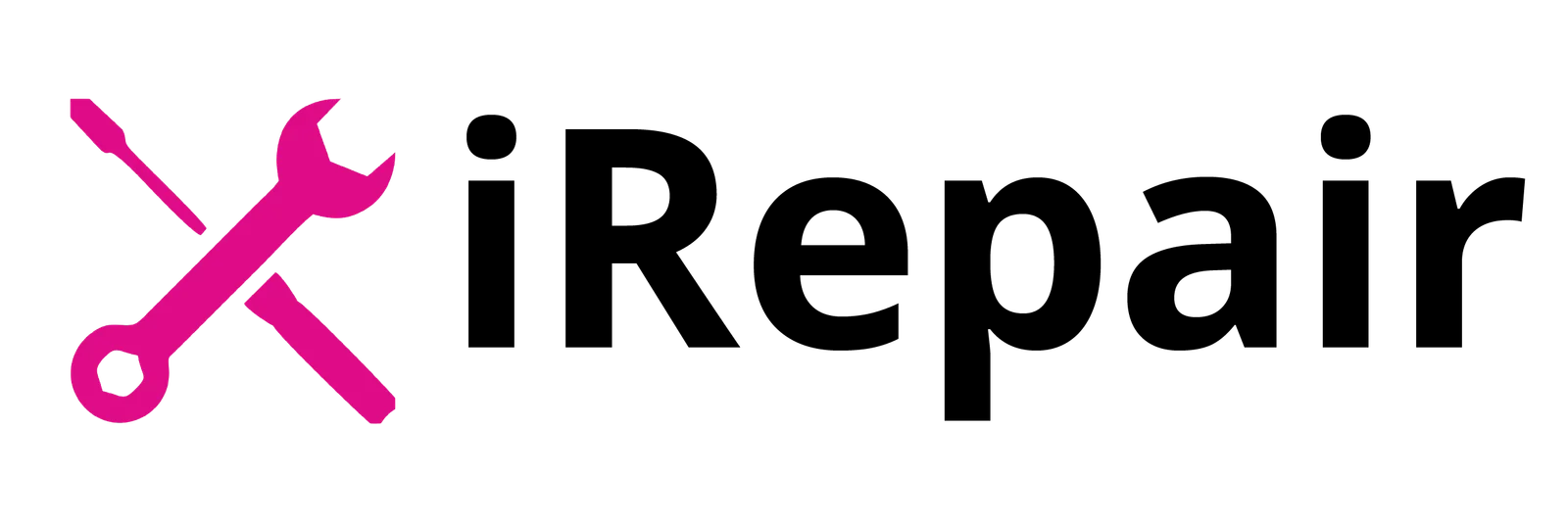If your phone’s battery seems to vanish quickly, you’re not alone. This article delves into the common reasons behind phone battery draining fast, including the impact of background apps, screen brightness, and connectivity settings. We’ll also discuss how software updates and hardware issues can affect battery life.
Practical tips are provided to help you manage power-hungry apps, optimize settings, and understand when a battery health check might be necessary. Whether you’re dealing with an aging battery or just want to extend your phone’s daily performance, these insights aim to keep your device running longer.
Table of Contents
Common Causes of Phone Battery Draining Fast
Several factors contribute to your phone’s battery depleting faster than expected:
- Background Apps: Apps running in the background can consume significant power. Regularly close unused apps to conserve energy.
- Screen Brightness: A bright screen is a major battery drainer. Lowering the brightness or enabling auto-brightness can help.
- Connectivity Settings: Leaving Wi-Fi, Bluetooth, or GPS on when not in use can lead to unnecessary battery consumption.
- Power-Hungry Apps: Some apps, especially games or streaming services, are more demanding on your battery. Monitor and limit their usage.
- Battery Age and Condition: Over time, batteries degrade. If your phone is old, consider a battery health check to assess its condition.
Understanding Background Apps and Battery Usage
Background apps continue to operate even when you’re not actively using them, leading to battery drain. Features like auto-refresh, location services, and push notifications keep these apps active.
Tips to Manage Background Apps:
- Restrict Background Activity: Go to Settings > Battery > Battery Usage to identify and restrict apps consuming excessive power.
- Disable Auto-Sync: Turn off auto-sync for apps that don’t require real-time updates.
- Limit Location Services: Only allow location access to apps when necessary.
The Impact of Screen Brightness on Battery Life
Your phone’s screen brightness significantly affects battery life. High brightness levels require more power, leading to faster drainage.
Strategies to Reduce Screen-Related Battery Drain:
- Enable Auto-Brightness: Allows the phone to adjust brightness based on ambient light.
- Reduce Screen Timeout: Set a shorter duration for the screen to turn off when inactive.
- Use Dark Mode: Especially on OLED screens, dark mode can save battery by using less power to display darker colors.
How Software Updates Affect Battery Performance
Software updates can both positively and negatively impact battery life. While updates often bring optimizations, they can also introduce bugs that affect battery performance.
Best Practices:
- Keep Software Updated: Ensure your operating system and apps are up to date to benefit from the latest optimizations.
- Monitor Post-Update Performance: After an update, observe your battery performance. If issues arise, check for patches or consider rolling back if possible.
Investigating Hardware Issues That Affect Battery Drain
Sometimes, the problem isn’t software-related. Hardware issues, such as a faulty battery or charging accessories, can lead to rapid battery drain.
Signs of Hardware Problems:
- Overheating: If your phone gets unusually hot, it may indicate hardware strain.
- Swollen Battery: A visibly swollen battery is dangerous and requires immediate attention.
- Charging Issues: If your phone doesn’t charge properly, test with different cables or chargers.
In such cases, it’s advisable to consult a professional technician.
The Role of Connectivity in Draining Phone Batteries
Features like Wi-Fi, Bluetooth, and GPS are convenient but can drain your battery when left on unnecessarily.
Tips to Manage Connectivity:
- Turn Off Unused Features: Disable Wi-Fi, Bluetooth, or GPS when not in use.
- Use Airplane Mode: In areas with poor reception, airplane mode can prevent your phone from constantly searching for a signal.
- Manage Sync Settings: Limit background data usage by adjusting sync settings for apps.
Tips for Extending Your Phone’s Battery Life
Implementing simple habits can significantly improve battery longevity:
- Limit Push Notifications: Only allow essential apps to send notifications.
- Avoid Animated Wallpapers: Live wallpapers consume more power than static ones.
- Reduce Volume and Vibration: Lowering volume and disabling vibration can save battery.
- Close Unused Apps: Regularly close apps running in the background.
Exploring Battery-Saving Mode Options
Most smartphones come with built-in battery-saving modes that help conserve power:
- Standard Battery Saver: Reduces background activity and limits certain functions.
- Ultra Battery Saver: Disables most features, allowing only essential functions like calls and messages.
Activating these modes during low battery situations can extend usage time.
Optimizing Settings to Preserve Battery Power
Fine-tuning your phone’s settings can lead to better battery performance:
- Disable Unnecessary Location Services: Only allow apps to access location when in use.
- Turn Off Auto-Updates: Manually update apps to prevent background downloads.
- Limit Background Data: Restrict apps from using data in the background.
Debunking Common Myths About Phone Battery Drain
There are several misconceptions about battery usage:
- Myth: Force-closing apps saves battery.
Reality: Reopening apps can consume more power than leaving them in standby. - Myth: Charging overnight damages the battery.
Reality: Modern smartphones are designed to handle overnight charging without harm. - Myth: Using the phone while charging is harmful.
Reality: While it generates more heat, occasional use during charging is generally safe.
Conclusion
Understanding why your phone’s battery drains quickly involves looking at both software and hardware factors. By managing background apps, adjusting screen brightness, optimizing connectivity settings, and being aware of hardware issues, you can significantly extend your phone’s battery life. Regular battery health checks and mindful usage habits play crucial roles in maintaining optimal performance.
For professional assistance, consider visiting iRepair Mobiles Ipswich, your trusted mobile phone and laptop repair shop in Ipswich.