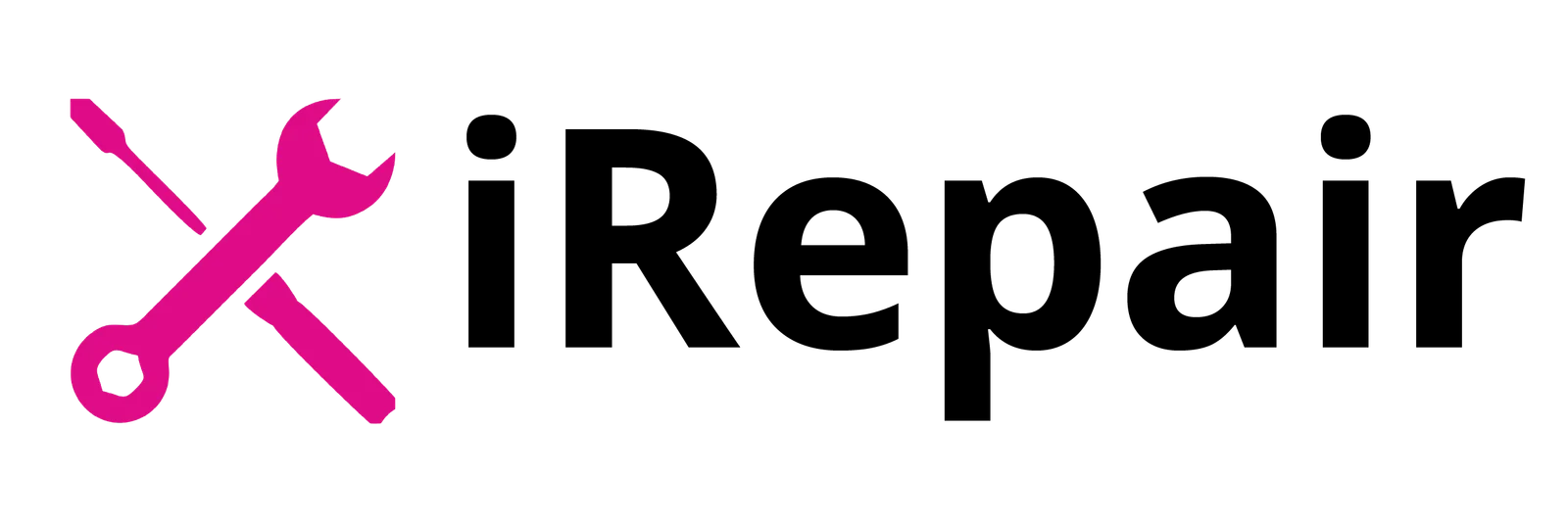MacBooks are known for their reliability and performance, but like any device, they can encounter issues. Common MacBook Problems include charging issues, keyboard malfunctions, the spinning beach ball, sound problems, startup failures, and trackpad glitches. Addressing these promptly can prevent further complications.
Whether it’s a slow MacBook or MacBook battery issues, understanding the root cause is crucial. For those in need of MacBook repair Ipswich, iRepair Mobiles Ipswich offers expert solutions.
Table of Contents
1. Charging Issues
Experiencing charging issues can be frustrating. A new battery might be required if your MacBook isn’t holding a charge. To check your battery’s health:
- Click the Apple logo in the Menu bar.
- Select About This Mac.
- Click System Report.
- Under Hardware, choose Power.
- Review the Cycle Count under Health Information.
A typical MacBook battery endures up to 1000 charge-discharge cycles. If you’re approaching this limit, consider a battery replacement. Additionally, apps like CleanMyMacX can help detect malicious software, clear cache, and uninstall unnecessary apps, potentially improving battery performance.
2. Keyboard Not Working, Stuck Keys, or Keys Auto-Repeating
A malfunctioning keyboard can hinder productivity. Common causes include dust particles under the keys. While cleaning with compressed air is an option, it’s a risky procedure and might be best handled by a professional. Sometimes, updating your Mac OS or removing recently installed apps can restore functionality.
3. Spinning Beach Ball
The spinning beach ball indicates that your system is unresponsive. This can result from unavailable resources, corrupt memory, or software-related issues. To address this:
- Open Finder > Applications > Utilities > Activity Monitor.
- Identify and close any heavy or malfunctioning apps.
- If issues persist, consider reinstalling macOS by booting into recovery mode (press Command + R during startup) and selecting Reinstall macOS from the Utilities window.
4. Mac Sound Not Working
If your Mac’s sound isn’t working:
- Ensure it’s not unintentionally muted.
- Check if headphones or another USB device are connected.
- Navigate to the Apple menu > System Settings > Sound.
- Under Output, select Built-in Speakers and adjust the volume slider.
If the Mute box is selected, uncheck it. Disconnect any external devices to see if that resolves the issue.
5. Mac Won’t Turn On
A Mac that won’t turn on can be alarming. Potential causes include a corrupt hard drive, malfunctioning battery, or damaged system files. To troubleshoot:
- Ensure you’re using a reliable power source.
- Try resetting the System Management Controller (SMC):
- For MacBooks with non-removable batteries:
- Press and hold Shift + Control + Option on the left side, then press the Power button simultaneously.
- Hold for 10 seconds, then release all keys and press the Power button again.
- For MacBooks with non-removable batteries:
If problems persist, seeking professional assistance is recommended.
6. Trackpad Not Working
A non-responsive trackpad can stem from firmware issues or hardware problems. To diagnose:
- Go to Finder > System Preferences > Accessibility > Mouse & Trackpad.
- Click on Trackpad Options and ensure settings are correct.
- Check for software updates under Applications > Software Update.
If the issue remains, it might be time to consult a MacBook repair Ipswich specialist.
Conclusions of Common MacBook Problems
Understanding these common MacBook problems and their solutions can enhance your user experience. While some issues are easily resolved, others might require professional intervention. At iRepair Mobiles Ipswich, we specialize in addressing MacBook battery issues, keyboard replacements, and more. Don’t let minor problems escalate; seek expert assistance when needed.