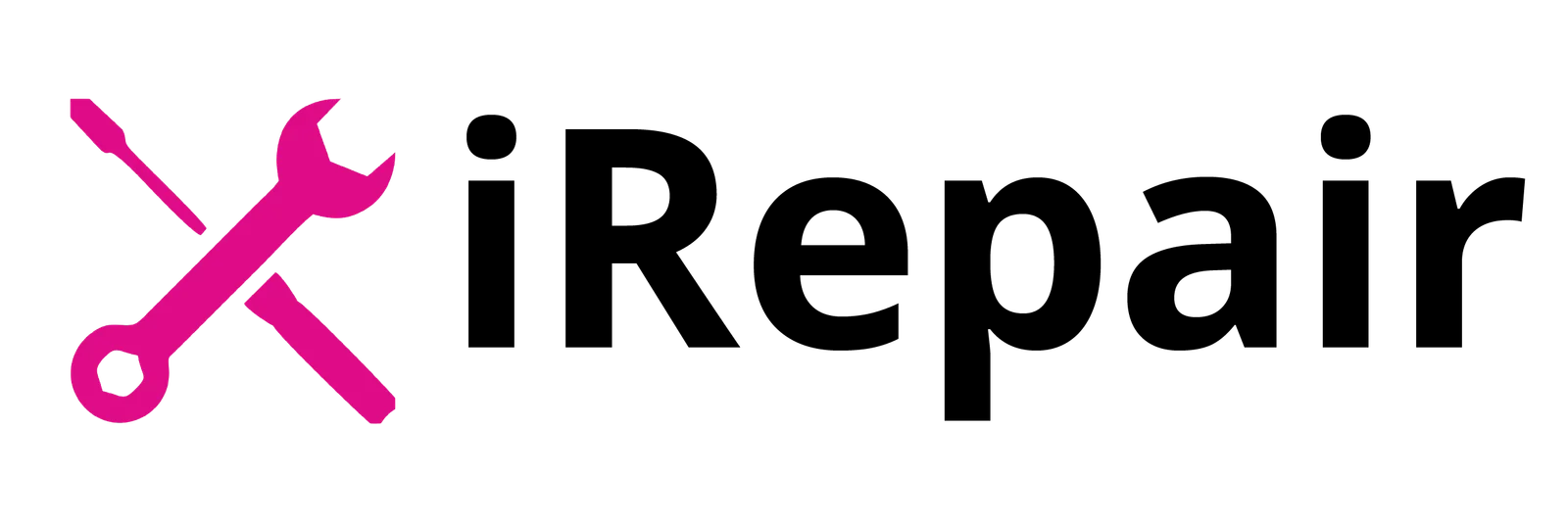When I first encountered problems with my Galaxy device, I realized that even the most trusted devices could face common issues. Over the years, as an expert at iRepair Mobiles Ipswich, I have seen everything from minor hiccups to severe malfunctions. Today, I’d like to share with you my personal experience and guide you through some of the most Common Samsung Issues, and how to fix them — all while using Samsung Authorised methods and quality parts.
Table of Contents
Charging Challenges and Tips
One of the most frustrating issues I’ve dealt with is when my device wouldn’t charge properly. Often, the culprit turns out to be a wired charger or charging cable that is damaged or incompatible. In many cases, cables, chargers, and adapters begin to show wear, become loose or ill-fitting, or even have exposed wires that no longer fit snugly. Sometimes, dust and foreign debris accumulate in the device charging port, blocking the USB connectors and charging ports.
To troubleshoot charging issues, I recommend these steps:
- Test your charger and charging cable on a notebook or PC to see if they charge properly.
- Disconnect and reconnect them to ensure a solid connection.
- Clean any accumulation of dust, debris, or foreign debris from the port using a soft, clean cloth.
- If your charger is still not working, consider switching to a different adapter or trying Samsung Authorised chargers that are compatible with your specific device.
- For fast charging enthusiasts, enable the fast charging option or Adaptive Fast Charging (AFC) and check your charging speed, which can differ depending on the power supply and USB port quality.
It is also crucial to verify if your chargers, cables, and adapters are similar in quality to avoid incompatible power that could interfere with proper charging. Whether you use a wired charger, wireless charger, or even explore Wireless power sharing, the goal is always consistent: keeping your battery life and lifespan intact.
Battery and Software Glitches
Another area I often encounter is battery issues. Sometimes the battery may charge slowly or not at all due to moisture or internal circuits that have been detected as faulty. I advise you to note any error notification that pops up and try a soft reboot by pressing the Power and Volume Down keys simultaneously. This soft reboot clears temporary memory and might resolve the problem.
If you suspect that your battery life is suffering, always test your charger using standard chargers or travel chargers to ensure your product is receiving the right power supply. Also, keep your software and related apps updated to the latest version; outdated software can cause unexpected glitches that may affect both battery issues and overall performance. Running your phone in safe mode can help determine if third-party applications or downloads are causing interference.
Screen and Display Problems
When it comes to the display, a damaged screen is never just an eyesore—it affects usability. I have assisted many customers with Samsung screen replacement and cracked screen repair. A cracked screen might start as a small crack, but if left unattended, it may evolve into severe damage with exposed wires and cracks that jeopardize the performance of your Galaxy device.
If you notice any physical damage such as cracks or exposed wires, do not attempt a temporary fix by yourself. Instead, opt for professional repair services at an authorised Samsung service centre where experts carefully reboot or even perform a soft reboot to restore temporary memory before doing a full repair. A proper repair ensures that the screen components fit snugly and do not disconnect during use.
Water Damage and Other External Factors
Water damage is one of the most dreaded common issues. Accidental spills or exposure to moisture can lead to serious complications, where water damage might affect the internal circuits and even trigger an error notification on your phone. If moisture is detected, immediately turn off the device and allow it to dry in a well-ventilated area. While waiting, you might use a flashlight or even a torch to inspect for any foreign debris.
A wise recommendation is not to use a wireless charger during such times, as it may interfere with the drying process. Instead, remove any case and gently clean the device charging port. If the problem persists, professional help from Samsung Authorised experts at a Service Centre is essential.
Additional Tips and Personal Recommendations
Throughout my years in Samsung phone repair Ipswich, I’ve compiled a few recommendations to help every Galaxy device owner maintain their phone’s battery life and overall performance. Always use compatible and quality chargers, whether it’s standard chargers or travel chargers. I always advise double-checking that the USB connectors and charging terminals are not blocked by accumulation of dust or debris, and that they fit snugly without being loose.
If you encounter charging issues, try using a different adapter or charger, and if the problem persists, do a soft reboot to clear any temporary glitches. Sometimes, simply disconnecting and reconnecting the charging cable from the power outlet can resolve the issue. Furthermore, using the Samsung Members app can help troubleshoot and offer insights into software updates and fixes recommended by fellow users and professional engineers.
I also suggest occasionally cleaning your charging ports with a soft, clean cloth to remove foreign debris or accumulation of dust. For those serious about fast charging, consider using a fast charging option available on many modern mobile devices that support Adaptive Fast Charging (AFC).
Conclusions of Common Samsung Issues.
In conclusion, addressing common issues in your Galaxy device is crucial for maintaining its lifespan. From charging challenges with cables, chargers, and adapters to battery issues, software glitches, water damage, and a damaged screen, each problem requires careful attention and sometimes professional help. At iRepair Mobiles Ipswich, we specialize in everything from Samsung phone repair Ipswich to Samsung screen replacement. With proper troubleshooting steps and recommendations, you can ensure your device remains in peak condition. Trust your phone with Samsung Authorised services and premium products—it’s not just about fixes; it’s about prolonging your phone’s performance and battery life for years to come.