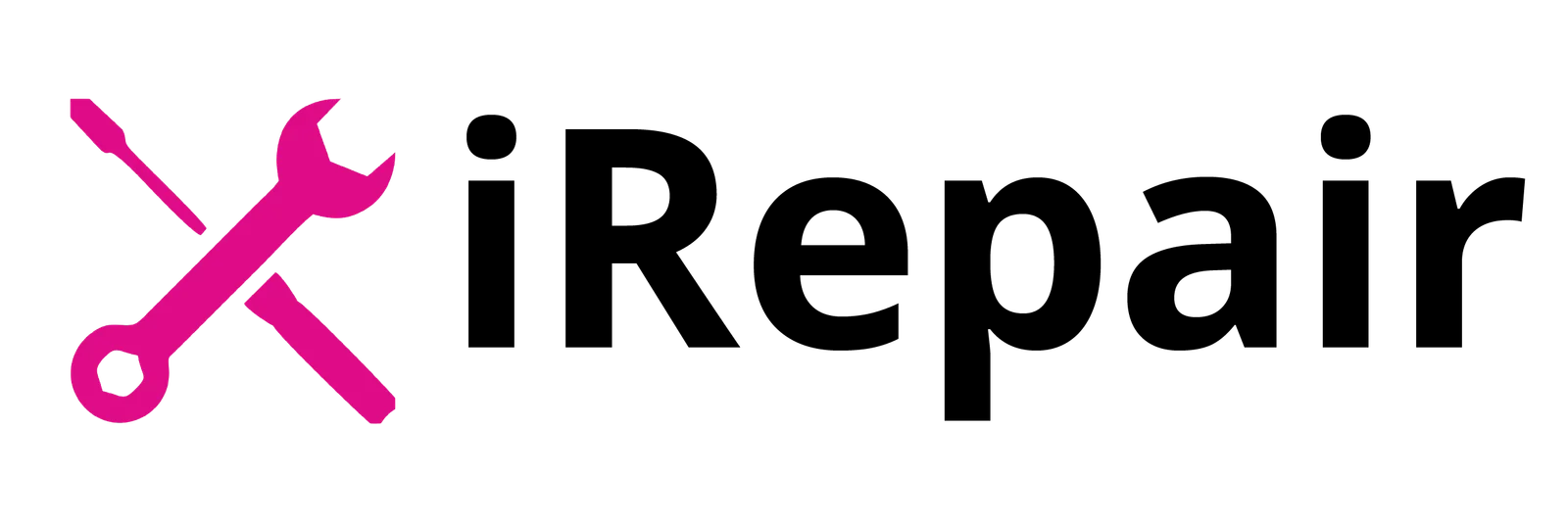Summary
Accidentally dropping your phone in water can be alarming. Whether it’s a quick dip in the pool or an unexpected spill, immediate action is crucial to prevent lasting damage when your Phone Falls in Water. This guide provides step-by-step instructions on handling such emergencies, including drying techniques like the silica gel method, addressing issues when the phone is not turning on, and understanding potential internal corrosion risks.
Additionally, we’ll discuss the water resistance of modern smartphones and debunk common myths, ensuring you’re well-equipped to handle such situations.
Table of Contents
Immediate Steps After Water Exposure
- Retrieve and Power Off: Quickly remove your phone from the water. Even if it appears functional, switch it off immediately to prevent short circuits.
- Disassemble if Possible: Remove any cases, SIM cards, and, if applicable, the battery. This allows better airflow and aids in the drying process.
- Dry the Exterior: Use a soft cloth or paper towels to gently pat the phone dry. Avoid rubbing, which can push water into openings.
- Avoid Heat Sources: Do not use hair dryers, ovens, or microwaves. Excessive heat can damage internal components.
Drying Techniques
- Silica Gel Method: Place your wet phone in an airtight container filled with silica gel packets. These packets absorb moisture effectively. Leave the phone in the container for at least 24-48 hours.
- Avoid Rice: Contrary to popular belief, using rice is not recommended. Rice particles can enter the phone and cause further damage. Apple advises against this method.
- Air Drying: If silica gel isn’t available, place the phone in a dry area with good airflow. Using a fan can expedite the process.
Assessing the Damage
After 24-48 hours:
- Power On: Attempt to turn on the phone. If it powers on, monitor its behavior.
- Charging: Before charging, ensure the device is completely dry. Charging a damp phone can lead to further damage.
- Functionality Check: Test all features, including the camera, speakers, and touchscreen. If any issues arise, consult a professional.
Understanding Water Resistance
Modern smartphones, like the iPhone 15 and Samsung Galaxy S21, come with IP68 ratings, indicating resistance to dust and water. However, “water-resistant” doesn’t mean “waterproof.” Prolonged or deep submersion can still cause damage. Always exercise caution and avoid exposing your phone to water unnecessarily.
Preventing Future Incidents
- Use Waterproof Cases: Invest in cases that offer additional protection against water.
- Be Cautious in Wet Environments: Avoid using your phone near pools, bathtubs, or during heavy rain.
- Regular Backups: Regularly back up your data to prevent loss in case of damage.
Conclusion
Accidental water exposure can be stressful, but with prompt and appropriate actions, you can minimize potential damage. Remember to avoid common myths, like the rice method, and prioritize effective drying techniques. If issues persist, seek professional assistance to ensure your device is safe and functional.